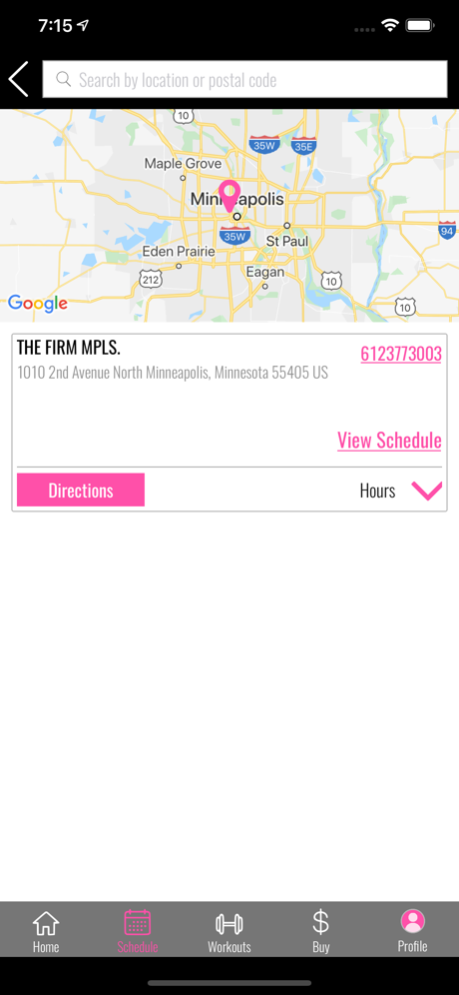THE FIRM MPLS 3.22.0
Continue to app
Free Version
Publisher Description
Welcome to The Firm, a fitness experience offering 100’s of classes each week. Whether you’re into Cycle, CrossFit, Yoga, Studio classes or Personal Training, we’ve got what you’re looking for. We’re a community of friends through fitness who dig cardio, strength and mobility work just as much as we like greeting you by name when you walk through the doors.
Membership includes:
· Cycle
· CrossFit
· Yoga
· Studio classes
· Personal Training
· Athletic Performance Training (APT)
· Open gym
· Access to all classes
· Free parking
· Full locker rooms
· Juice bar
Come on in and see how together we sweat.
Feb 25, 2021
Version 3.22.0
ENHANCEMENTS
* Username now automatically entered when logging into app following a logout
* Clear button added to Username field to allow for quick removal of username
* Added ability to swipe to quickly navigate to previous page
ADDITIONAL IMPROVEMENTS
* Minor enhancements to improve the user experience when completing various tasks
* Various small bug fixes related to improve formatting for screens and fields
About THE FIRM MPLS
THE FIRM MPLS is a free app for iOS published in the Health & Nutrition list of apps, part of Home & Hobby.
The company that develops THE FIRM MPLS is David's Body Shop Inc.. The latest version released by its developer is 3.22.0.
To install THE FIRM MPLS on your iOS device, just click the green Continue To App button above to start the installation process. The app is listed on our website since 2021-02-25 and was downloaded 0 times. We have already checked if the download link is safe, however for your own protection we recommend that you scan the downloaded app with your antivirus. Your antivirus may detect the THE FIRM MPLS as malware if the download link is broken.
How to install THE FIRM MPLS on your iOS device:
- Click on the Continue To App button on our website. This will redirect you to the App Store.
- Once the THE FIRM MPLS is shown in the iTunes listing of your iOS device, you can start its download and installation. Tap on the GET button to the right of the app to start downloading it.
- If you are not logged-in the iOS appstore app, you'll be prompted for your your Apple ID and/or password.
- After THE FIRM MPLS is downloaded, you'll see an INSTALL button to the right. Tap on it to start the actual installation of the iOS app.
- Once installation is finished you can tap on the OPEN button to start it. Its icon will also be added to your device home screen.